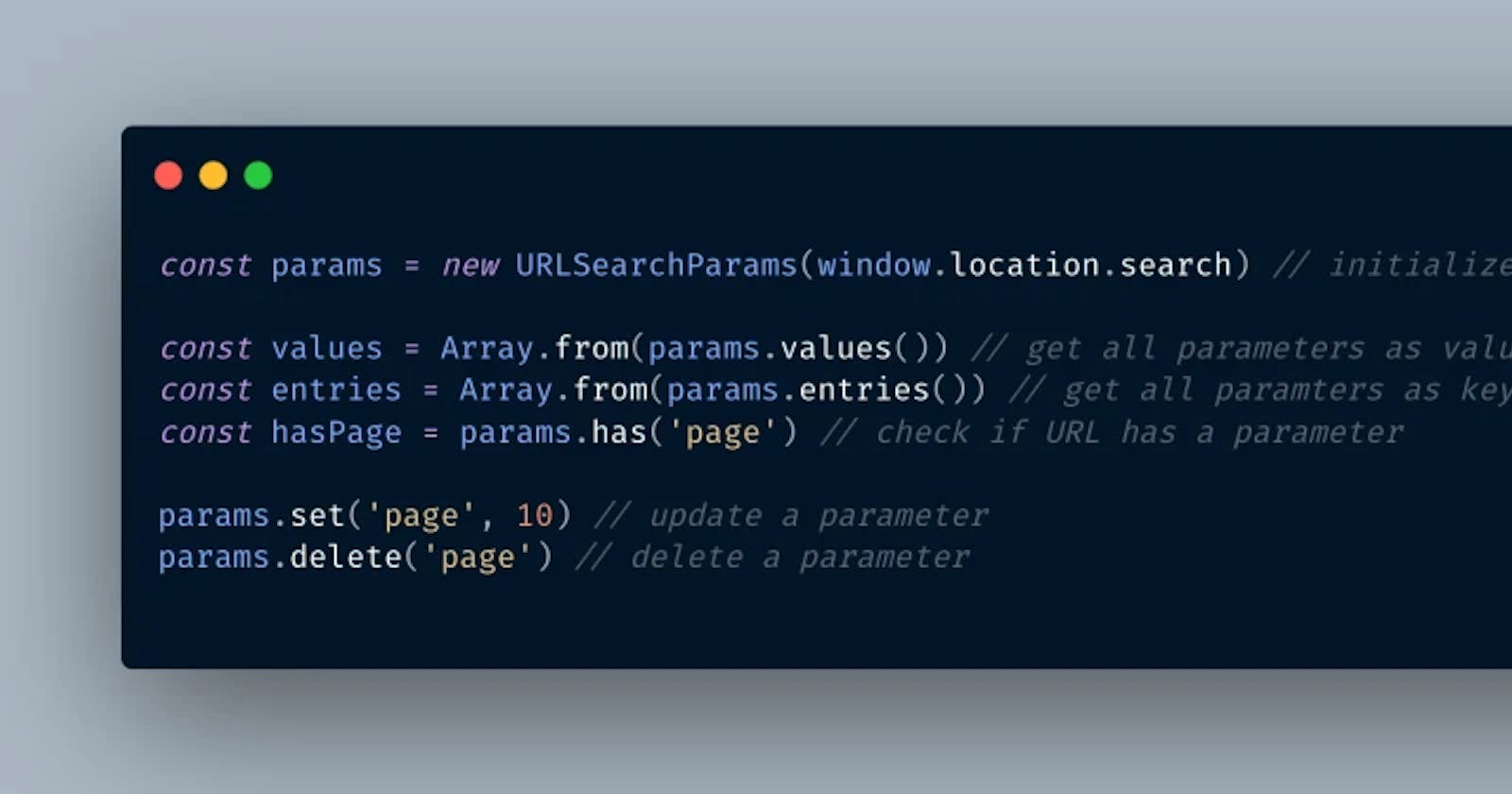Dealing with URL query parameters in Javascript using URLSearchParams
Often in Single Page Applications, you will have to interact with the URL to implement some functionality like pagination or filtering.
The URL is a great place to put some of your applications state on it. The advantages are that users can copy the URL and share it and getting back to it with the set filters and page where they left off.
The hard part is, sometimes how you get and update those URL parameters. Frankly, in modern browsers, there is a neat API named URLSearchParams. It allows us to extremely easy to retrieve or update the URL parameters. URLSearchParams is available in node.js and most browsers.
Recently we had an issue with an npm package named query-string in production which would throw an error in IE11, so we decided to remove it and use URLSearchParams with a polyfill instead. We could have switched to the older version 5 and support older browsers, but I wanted to try out something new.
query-string is a great library and you can still use it, but it is more focused to be used on the backend with node.js and for newer browsers.
Example
I have put together a simple example of the most commonly used methods in this CodeSandBox. The example will list all the provided search parameters, adds one parameter, and allows the user to add or delete a certain parameter. Open it on CodeSandBox directly to see the URL.
Getting Started
First, you will have to initialize the URLSearchParams class with a string that has the format of a query string like ?page=10&offset=5
const params = new URLSearchParams(window.location.search);
To get the query string from the current website you have to pass URLSearchParams the query string from the window.location object.
Now you have an instance of URLSearchParams saved to params which you can use to read and modify query parameters.
Reading parameters
If you just want to get one specific parameter you can use the method get()
const page = params.get('page'); // will return the value of the parameter page
console.log(page) // 10
To get a list of all values you can use values()
const values = Array.from(params.values());
console.log(values) // [10, 5]
values() will return an Iterator which you can use to loop over the values in a foreach or like in the example to create a new array with Array.from
There is also an entries() method which you can use. It is similar to values(), but it will also return you the key of the query parameter.
const entries = Array.from(params.entries());
console.log(entries) // [['page', 10], ['offset', 5]]
Updating parameters
To modify URL parameters you can use functions like append(), delete() or set().
In my example, I delete the parameter page using a button like this
$deletePageButton.addEventListener("click", () => {
if (params.has("page")) {
params.delete("page");
}
});
The methods modify the current URLSearchParams instance. If you want to explore the whole API check out the documentation on MDN.
Generating a URL
Another useful use case is to generate a URL with URL and under the hood URLSearchParams.
const myURL = new URL('https://phiilu.com')
myURL.searchParams.set('greeting', 'Hello World')
console.log(myURL.toString()) // https://phiilu.com/?greeting=Hello+World
Using toString() will generate a URL as you would expect!
Browser Support
If you don't have to support Internet Explorer 11 you can use URLSearchParams right away because it is supported in all modern browsers. It's been in Chrome since version 49 and in Firefox since version 44.
For you poor developers who still have to maintain IE11, you can still use URLSearchParams by using a polyfill.
Conclusion
There are a lot of APIs already built into browsers and sometimes they are just the right tool for the job. I think learning a few of them or just being aware that they exist will make your developer life a bit easier. URLSearchParams is really cool and very easy to use. I am happy that it exists.